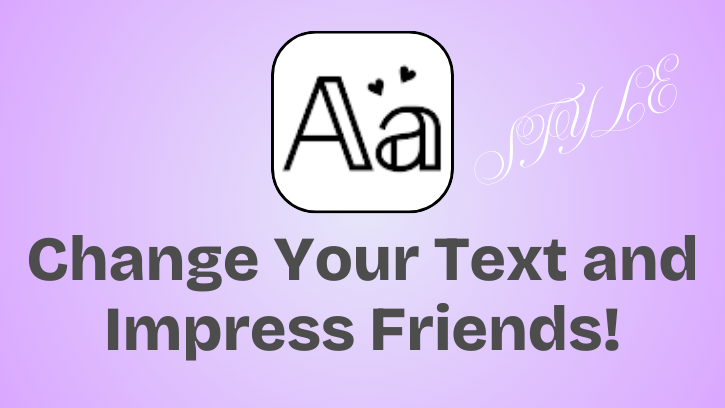Are you looking to add a unique twist to your texting and social media posts? The Aa Fonts Keyboard App is the perfect solution to give your typing style a creative upgrade. With this app, you can transform plain text into stylish fonts and express your personality in every message, post, or email you send. Let’s dive into how this app can help you stand out with its fun fonts and features.
Elevate Your Texting Style with Aa Fonts Keyboard
The Aa Fonts Keyboard App is designed for those who want their words to reflect their creativity. Whether you’re chatting on WhatsApp, posting on Instagram, or writing a tweet, Aa Fonts Keyboard allows you to express yourself with a variety of fonts, from bold and elegant to quirky and playful.
Here’s how the app makes your typing more stylish:
- Wide Selection of Fonts: From elegant cursive to fun, quirky fonts, Aa Fonts Keyboard offers hundreds of styles to suit any mood or occasion. You’ll find the perfect font, whether you’re sending a heartfelt message or posting a witty caption.
- Simple Keyboard Integration: You can replace your default keyboard with Aa Fonts Keyboard once installed. This means you can switch fonts directly while typing, without having to leave the app you’re in. It’s seamless and intuitive.
- Works Across All Apps: Aa Fonts Keyboard can be used in any app that allows typing. Whether you’re on WhatsApp, Facebook, Instagram, or even sending emails, you can add a stylish touch to your words anywhere.
- No Rooting Required: Unlike other font customization apps that require rooting your phone, Aa Fonts Keyboard is easy to install and safe to use. It works smoothly on Android devices without compromising your phone’s security.
- Unique Emojis and Symbols: In addition to fonts, the app also offers a variety of special characters and emojis, allowing you to enhance your messages even further. This makes your text more dynamic and expressive.
How to Set Aa Fonts Keyboard as Your Default
Making the Aa Fonts Keyboard your default is easy. Just follow these steps:
- Download the app from the Google Play Store.
- Go to your device’s Settings → System → Languages & Input → Virtual Keyboard → Manage Keyboards.
- Enable and select Aa Fonts Keyboard as your default.
Now, every time you type, you’ll have the option to choose from a variety of stylish fonts.
Why You Should Choose Aa Fonts Keyboard
Adding style to your words is more than just making them look good—it’s about making an impression. With Aa Fonts Keyboard, you can create an engaging, unique experience for your friends, family, and followers. Whether you want your posts to stand out or you’re looking to add a personal touch to your conversations, this app makes it easy.
By offering simple integration and a wide selection of fonts, Aa Fonts Keyboard turns your text into a creative tool. Best of all, it’s incredibly easy to use, no matter which app you’re typing in.
Where to Download the Aa Fonts Keyboard App
You can download the Aa Fonts Keyboard app from the Google Play Store or from the link provided below:
Conclusion
The Aa Fonts Keyboard App is the perfect way to elevate your writing and add a personal, stylish touch to all your communications. Whether you want your texts, social media posts, or emails to stand out, this app provides an easy and fun way to make your words unique.
Also Read: Protect Your WhatsApp Chats with Locker for Whats Chat App