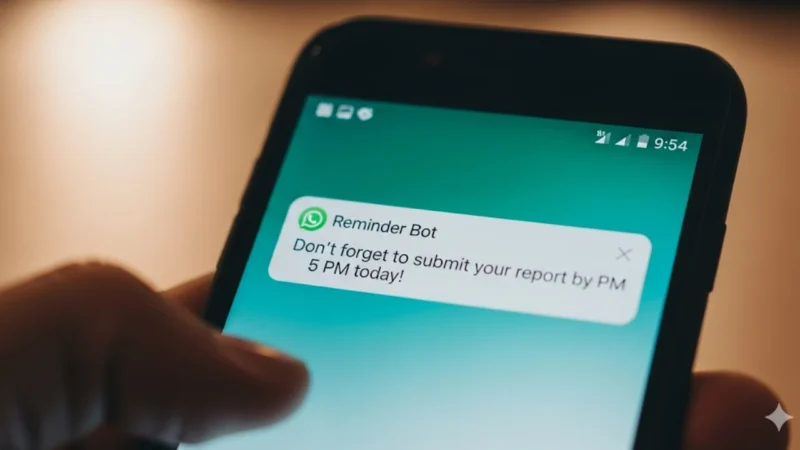WhatsApp is one of the most popular messaging apps in the world. Everyone uses it to chat with friends, family, and colleagues. It keeps updating to give new features and make chatting easier. Now, WhatsApp has released a new iOS update. The version number WhatsApp iOS 25.25.74 . In this update, WhatsApp is rolling out a useful feature – notification reminders for messages. This feature is available to some users and will be available to more people in the coming weeks.
In this article, we will talk about the new feature in WhatsApp iOS 25.25.74 update, how it works, its advantages, and how you can use it easily.
WhatsApp iOS 25.25.74 Update – What’s New?
WhatsApp is now allowing users to set notification reminders for messages in chats and groups. This feature helps users to schedule alerts for important messages. So, you won’t forget critical tasks or important information in long or busy chats.
Here are the key points of the feature:
| Feature | Details |
| Name of the feature | Notification reminders for messages |
| Status | Rolling out |
| Compatibility | WhatsApp for iOS 25.25.74 (Some users may get the feature by installing the previous update too) |
| Availability info | Available to some users now, rolling out to more people soon |
| Thanks | Eloy, for testing and reporting |
| Previous news | WhatsApp for iOS 25.25.73 introduced a unified calling system in group chats |

How This New Feature Works
After installing the latest WhatsApp iOS 25.25.74 update, some users will see a new option when they long-press a message. This option allows setting a reminder for a message. Users can select a preset time or a custom time to get a notification later.
You Can Choose From:
- 2 hours
- 8 hours
- 1 day
- Or you can set a custom date and time as per your need.
When you set a reminder, WhatsApp will show a small bell icon on the message bubble. This icon shows that a reminder is set for that message.
When the reminder time comes, you will get a notification with the full message text, any attached media preview, and the chat where the message was sent. The reminder is stored only on your phone, so it stays private.
Once the notification is delivered, WhatsApp clears the reminder automatically. This keeps your chats clean and easy to read.
Why This WhatsApp iOS 25.25.74 Feature is Useful
Before this feature, people had to use third-party apps or phone reminders to keep track of important messages. It was not very convenient and could break the chat flow.
Now, with notification reminders directly in WhatsApp, everything becomes easier:
- No need to switch apps
- Stay organized within WhatsApp
- Never forget important tasks or questions
- Bell icon shows which messages have reminders
- Simple and fast to use
This feature is especially helpful for group chats where many messages are exchanged quickly, and important details can easily get lost.
How to Set a Notification Reminder
- Update your device WhatsApp iOS 25.25.74 from the App Store.
- Open any chat in WhatsApp.
- Press and hold the message you want to set a reminder for.
- In the menu that appears, tap on Set Reminder.
- Choose a preset time or select a custom date and time.
- After setting the reminder, you will see a small bell icon on the message bubble.
When the time comes, WhatsApp will send you a notification with the message.
Availability Information
This feature is still rolling out. Some users already have it, but others will get it over the next few weeks. If you do not see the option now, don’t worry. Make sure your WhatsApp is updated regularly, and it should appear soon.
Article Summary
The new notification reminders for messages feature in WhatsApp iOS 25.25.74 is a useful tool to help you stay organized. It lets you set alerts for important messages without using any external app. Now, you can follow up on tasks, questions, or important notes directly in the app. It keeps your conversations clean and easy to manage.
If you use WhatsApp for work, studies, or personal chats, this feature will help you stay on top of things easily. Just WhatsApp iOS 25.25.74 your app and try setting reminders for important messages today.
Also read
Gemini AI Photo Trend: How to Create Polaroid-Style Pics with Celebrities in Simple Steps
WhatsApp Beta iOS 25.25.10.72 Update: Add Verified Instagram Links to Your Profile!
Spotify Launches Lossless Audio for Premium Users – Better Sound for Music Lovers